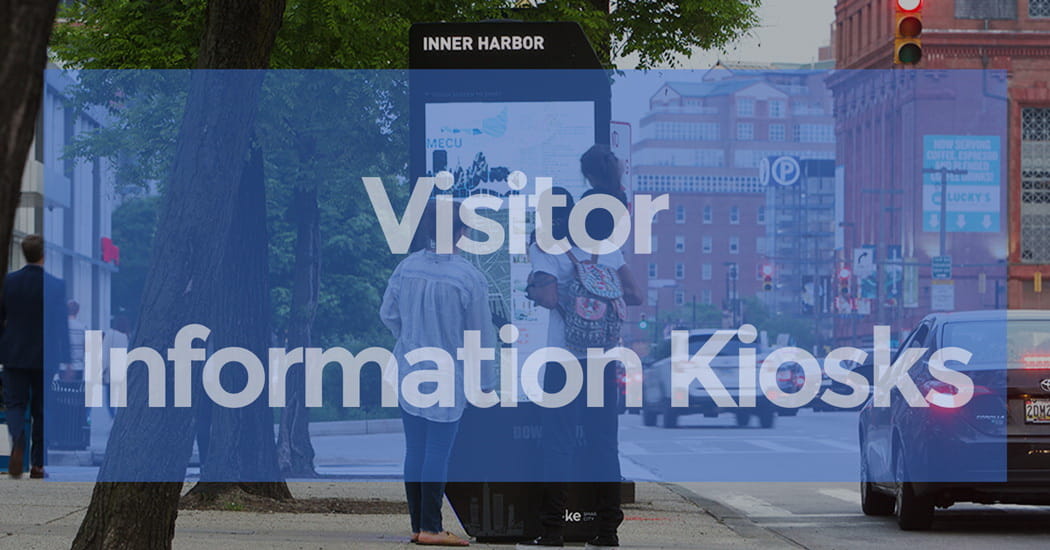7 Reasons Why Smart Interactive Displays Boost Engagement
In today's digital age, Smart Interactive Displays are revolutionizing how we communicate and collaborate. This article explores their impact on engagement in various settings, providing insights into their essential features and benefits
Smart Interactive Displays are transforming the way we engage in classrooms and boardrooms alike. These innovative tools combine advanced technology with user-friendly interfaces, making them essential for fostering collaboration and enhancing learning experiences.
Key Features Of Smart Interactive Display Include
Touch Sensitivity
Interactive touchscreen displays have touch-sensitive technology that detects and responds to users’ touch gestures. This can include tapping, swiping, pinching, and dragging, similar to how touchscreens on smartphones and tablets work.
Multi-Touch Capability
The best interactive display must support multi-touch input, which means it can simultaneously recognize and respond to multiple touch points. This feature enables more complex interactions and collaboration among multiple users.

Gesture Recognition
Some interactive whiteboard displays go beyond simple touch interactions and recognize gestures such as waving, zooming in/out with two fingers, and rotating objects with gestures.
Pen or Stylus Support
In addition to touch, many interactive displays support input from digital pens or styluses. This can be useful for precise drawing, handwriting, and annotation.
Collaboration Tools
Smart Interactive displays often come with software tools that facilitate collaboration, such as smart whiteboards, note-taking, and real-time sharing of content among users.
Integration with Other Technologies
Many interactive displays can be integrated with other technologies, such as video conferencing systems, interactive presentations, and interactive kiosks.
Size and Form Factors
Interactive displays come in various sizes, from small screens suitable for personal use to large displays for group collaboration. They can take the form of interactive whiteboards, touchscreens, monitors, and more.
Applications
Interactive displays have a wide range of applications. In education, they can be used for interactive lessons and presentations. In business, they can facilitate meetings, presentations, brainstorming sessions, and more. In retail, they can enhance customer engagement and product demonstrations.

Reasons Why All Meeting Rooms Should Use Smart Interactive Displays
1. Support New Ways of Working
The concept of what a ‘workplace’ is has undergone a significant shift in definition, with remote and hybrid work now becoming the new norm for many. Interactive displays help bridge the gap between in-office and remote team members, facilitating seamless communication and collaboration.
By incorporating interactive displays in your meeting spaces, organizations enable all participants to engage with content, annotate, and share ideas in real-time, creating a more cohesive experience.

2. Improve Productivity and Efficiency
Interactive displays can help to make meetings run more efficiently and allow participants to more easily share their ideas—all of which can positively impact business performance.
Visualizing content on a large, interactive display (especially compared to traditional meeting rooms equipped with only a flipchart or whiteboard) can also help teams review information, identify trends and patterns, and identify opportunities for improvement.
3. Integrate with Your Existing Technology
Interactive displays integrate seamlessly with your organization’s technology stack as they’re interoperable with most:
- Office applications (such as Microsoft Office and Google Workspace),
- Video conferencing platforms (such as Microsoft Teams, Zoom, and Google Meet),
- Visual collaboration tools (such as Miro and Mural), and Much more!
This interoperability allows your team to transition smoothly from one task to another without delays or interruptions, ultimately keeping your meetings and workflows running smoothly.

4. Encourage Innovation and Active Collaboration
Successful organizations thrive on innovation and collaboration, and interactive displays support the creation of environments for teams to work together, brainstorm, and bring ideas to life.
Visualizing and manipulating data helps teams identify new opportunities and solve problems more effectively. In addition, the multi-touch capabilities of interactive displays enable multiple users to collaborate on one or multiple interactive displays at a time—which promotes team communication and active collaboration.
5. Improve Decision-making
Business leaders are responsible for making strategic decisions that shape the future of their organizations. Learning that interactive displays can improve decision-making by using them in conjunction with data visualization and analytics tools will be welcome news.
Using these tools to present complex data in a visual and simplified format empowers teams to make informed decisions. The collaborative nature of interactive displays also encourages open discussions so all perspectives can be heard and considered as part of the decision-making process.

6. Future-proof Your Investment
Organizations that make the strategic decision to invest in interactive displays benefit from the results for several years. Interactive displays are designed to be interoperable and platform agnostic, which increases the likelihood that they will also be compatible with new technologies and platforms as they emerge.
Moreover, interactive displays often come with regular software updates and launch new features continuously. These updates and new features maximize the ROI on your investment (as the capabilities of the interactive displays increase over time) and ensure that your teams can effectively collaborate and communicate as technology continues to evolve.
7. Inspire Meeting Equity and Company Culture
CEO and other leaders will also appreciate how interactive displays can support a culture of inclusivity by ensuring that all participants, regardless of their location or role, have an equal opportunity to contribute during meetings.
This contribution encourages the sharing of diverse perspectives, which is crucial for driving innovation and growth. In addition, the higher level of engagement resulting from effectively using interactive displays can help to create a positive atmosphere—boosting team motivation and enthusiasm.
Conclusion
Smart Interactive Displays are not just a trend; they are an essential component of modern communication strategies across various sectors. By integrating these displays into your environment, you can significantly boost engagement, streamline presentations, and enhance collaborative efforts among teams or students. If you’re ready to elevate your interactive experience or have questions about implementation, please contact us today! Our team is eager to assist you in maximizing the potential of your space with cutting-edge technology tailored to your needs.
An interactive display is essentially a larger version of a tablet computer with a touchscreen and users can access, manipulate, and interact with content directly on the screen.
When it comes to image quality, interactive displays are a clear winner. When it comes to projectors, the image quality diminishes over time due to the finite nature of projector lamps. The image still ends up looking duller compared to interactive displays and can result in eye strain.
Closely related post:
Latest updated post:
Latest products: