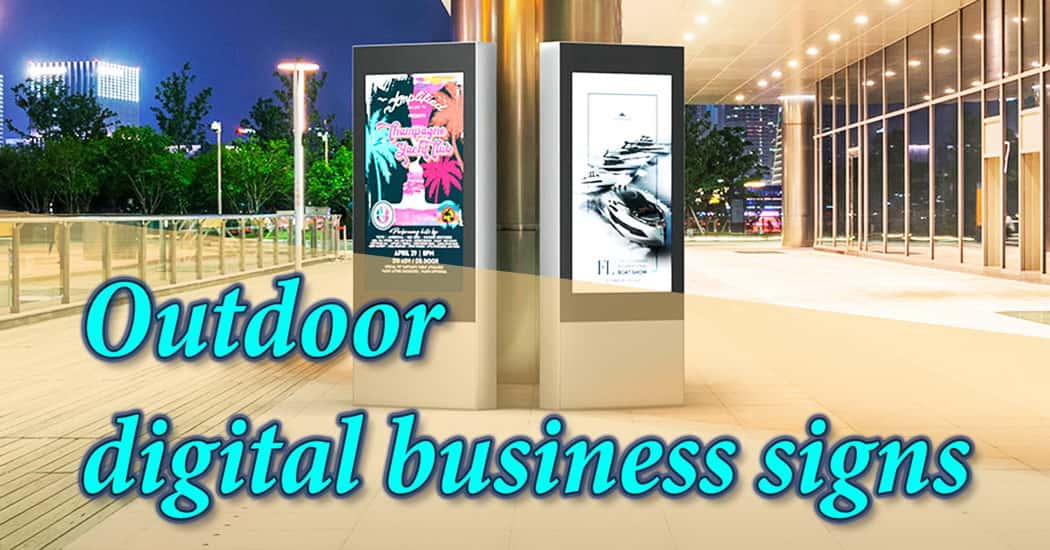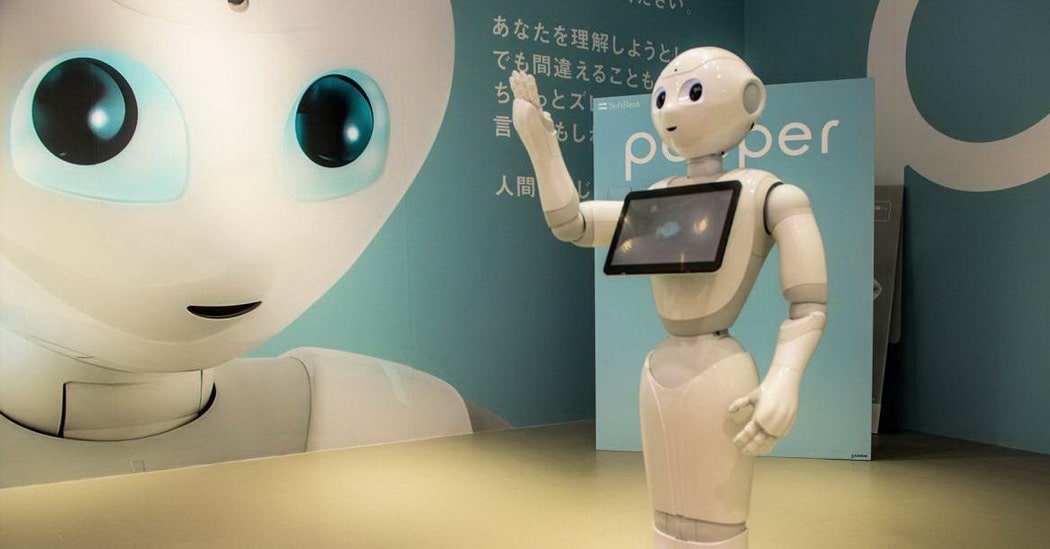Troubleshooting Guide For LED screen digital display board
Want to extend your LED screen digital display board’s lifespan? Discover maintenance routines, troubleshooting hacks, and preventive measures to avoid costly downtime.
LED screen digital display boards have become a cornerstone of modern digital marketing, widely used in shopping malls, airports, subway stations, office buildings, and other public spaces. These high-definition digital screens deliver dynamic visuals, video content, and interactive features, offering brands an engaging way to reach their target audience.

A typical LCD Advertising Display consists of an LCD panel, a media player, a content management system (CMS), and network connectivity for remote updates. Compared to traditional static billboards, LCD advertising screens provide superior visual impact, real-time content updates, and precise audience targeting, making them a preferred choice for businesses worldwide.
With features like touchscreen functionality, 4K resolution, and cloud-based content management, LED screen digital display boardlay boards enable businesses to deliver targeted messages efficiently. However, like any electronic device, they can encounter technical issues that affect performance. Understanding common problems and their solutions ensures smooth operation and maximizes the lifespan of these valuable marketing assets.
Common Issues and Solutions for LED screen digital display boards
1. Display Problems (Black Screen/No Signal)
Issue: The screen remains black or shows “No Signal.”
Possible Causes:
- Power supply failure
- Loose or damaged video cable (HDMI, VGA, etc.)
- Display panel malfunction

Solutions:
- Check the power connection and ensure the indicator light is on.
- Reconnect or replace the video cable.
- Test with another input source to determine if the issue is with the display or media player.
Preventive Measures:
Avoid displaying static images for too long to prevent screen burn-in.
Clean the screen regularly with a microfiber cloth (avoid alcohol-based cleaners).
2. Playback Issues (Content Not Playing/Freezing)
Issue: The content fails to play or stutters during playback.
Possible Causes:
- Corrupted or unsupported file format
- Insufficient storage space or faulty USB/SD card
- Network connectivity issues (for cloud-based systems)

Solutions:
- Verify the file format (common supported formats: MP4, AVI, JPEG).
- Try a different USB drive or reformat the storage device.
- Restart the media player or check the internet connection for network-based ads.
Preventive Measures:
Regularly update the media player firmware.
Use high-quality storage devices and avoid abrupt removal.
3. Touch Screen Malfunctions (Unresponsive/Touch Drift)
Issue: The touch screen does not respond or has inaccurate touch detection.
Possible Causes:
- Loose USB connection (for touch-enabled screens)
- Dirty or obstructed touch sensors (especially for infrared touch screens)
- Calibration errors

Solutions:
- Reconnect the touch screen USB cable.
- Clean the screen edges (for IR touch screens) to remove dust or smudges.
- Recalibrate the touch screen (usually done through device settings).
Preventive Measures:
Avoid using sharp objects on the screen.
Perform periodic touch calibration checks.
4. Overheating or Unusual Noises
Issue: The device overheats or makes loud fan noises.
Possible Causes:
- Dust-clogged ventilation
- Faulty cooling fan
- High ambient temperature
Solutions:
- Clean the vents and ensure proper airflow.
- Replace the fan if it’s malfunctioning.
- Install the device in a well-ventilated area, away from direct sunlight.

Preventive Measures:
Schedule regular internal cleaning (every 3-6 months).
Use a voltage stabilizer to prevent power fluctuations.
Conclusion: Ensuring Long-Term Performance
LED screen digital display boards are powerful tools for modern businesses, but their effectiveness depends on proper maintenance and quick troubleshooting. By addressing common issues like display errors, playback failures, and touchscreen inaccuracies proactively, businesses can minimize downtime and extend the lifespan of their equipment.
For optimal performance, implement a regular maintenance schedule:
- Weekly: Inspect cables and connections.
- onthly: Clean screens and vents; verify content playback.
- Annually: Professional hardware inspection.
Investing in quality equipment, surge protection, and climate-controlled environments further enhances reliability. With these practices, LED screen digital display boards can deliver seamless, high-impact visual communication for years to come, ensuring a strong return on investment for advertisers and venue operators alike.
Closely related post:
Latest updated post:
Latest products: