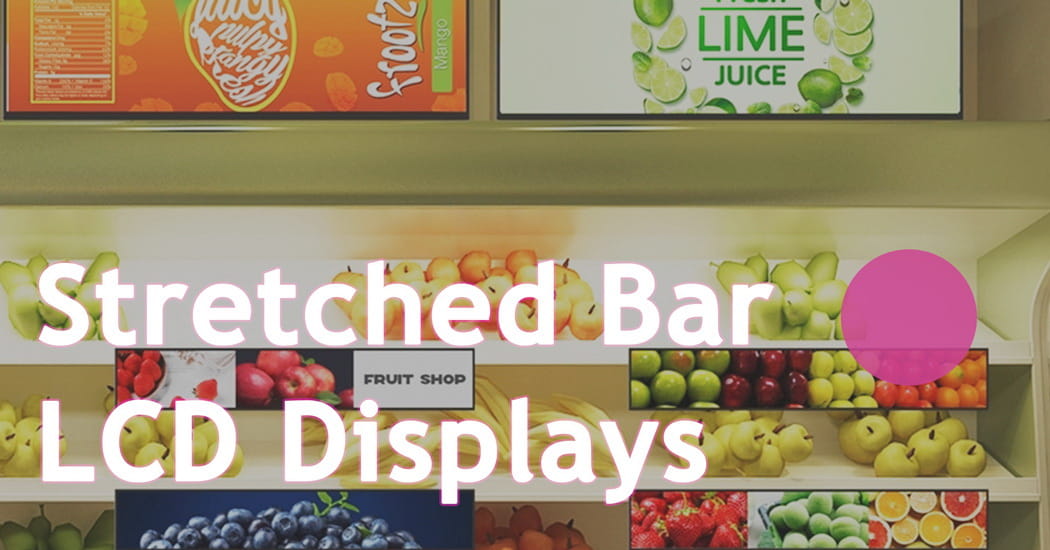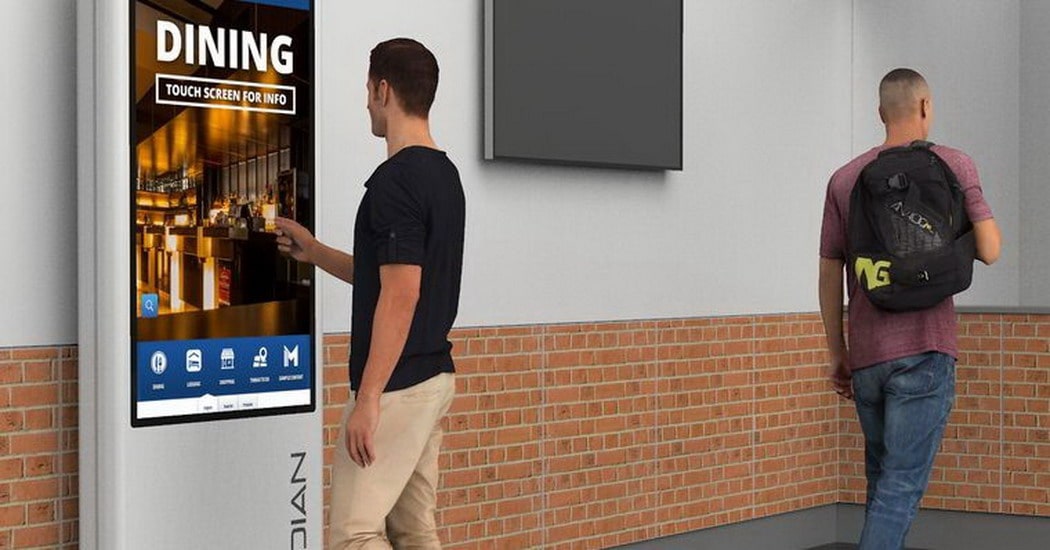- Post Publish:
- Categories: Industry news
- Updated:
- Posts by Mina Xiao
How to Use School Wayfinding Digital Signage to Help Your Students

Mina Xiao
Latest update post:
Table of contents:
School wayfinding signage tells people where they are and where they need to go. It’s essential whenever a large group of people has to navigate a space. In schools, these navigational signages can also play a role in security, health and hygiene, and emergency procedures.
What is Wayfinding Digital Signage in Schools?
Wayfinding interactive digital signage is also known as navigational signage. Essentially, digital signage in education can help people find their way around–whether in an elementary school, high school, university, or college.
Within a school setting, these wayfinding digital signages can have different purposes:
- They can tell a student, staff member, or visitor where they are and where they should go next.
- They can give more information about the environment, for example, showing the way to the nearest accessible entrance or dining hall.
- They can provide guidance and safety instructions.













Once people have used wayfinding digital signages to orient themselves, regulatory signs can also clarify the rules for how people should navigate the space safely and considerately.
How digital wayfinding signage can be used in schools
Traditionally, school wayfinding signage has been physical and static. Schools have used plaques with classroom numbers or taped-up temporary signs, for example, to remind students to be quiet in the halls while others are sitting for tests.
In comparison, digital wayfinding signage is robust, customizable, and flexible. With digital signage, you can help to reduce stress and make the school safer for everyone. Here’s how.
1. Digital signage lets you give more information to staff and students
With content management system (CMS) lets you set playlists as well as static screens. This is a great opportunity to give people more information about your school without creating a sign that’s cluttered, difficult to read, or even overwhelming.
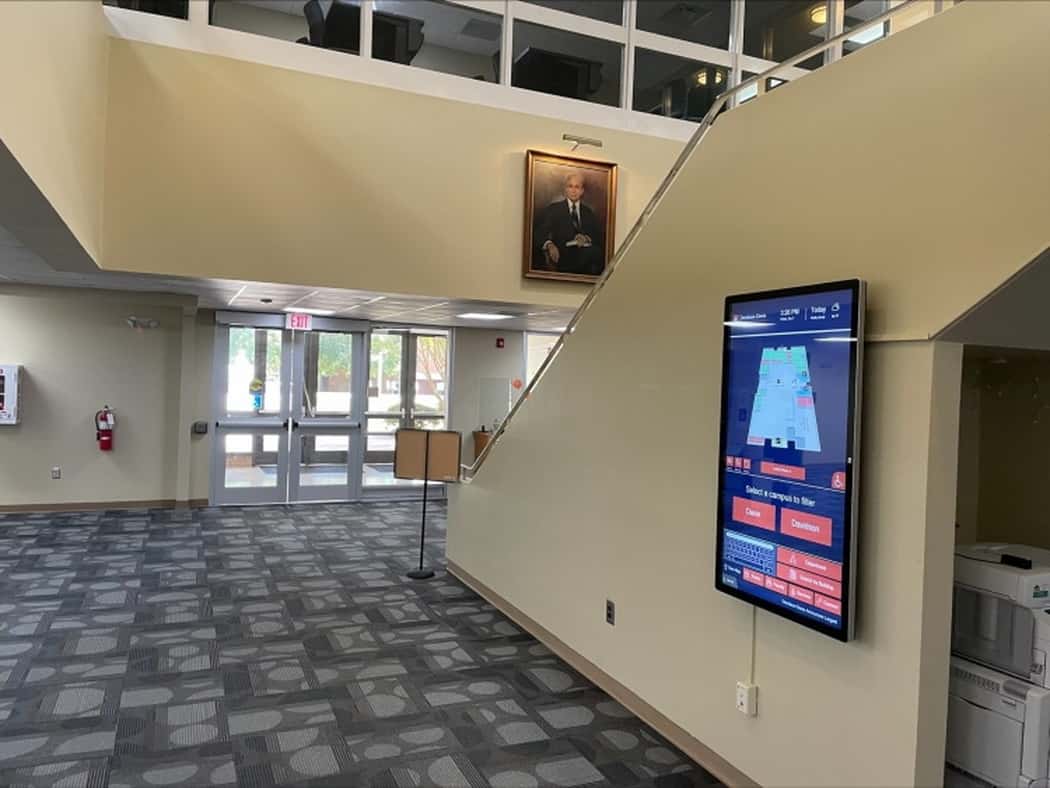
Instead of just saying “Hello”, your welcome signage could now show a playlist including:
- Information showing visitors where to go or guiding them through school security measures.
- The time and date, helping students to keep to their timetable.
- Appointments from the school’s Google calendar showing events that day.
- Advertisements for events like orchestra recitals or sports.
- An app with the weather forecast for the day so students can plan accordingly.
2. Digital signage adapts to multi-use spaces
When you use flexible digital signage rather than traditional plaques or floor graphics, you can switch signs on or off as needed and display different screens in different parts of the school.
First, this can help different departments to remind their students of the information that’s relevant to them. An update on the upcoming French field trip isn’t very useful in the chemistry department, but a targeted reminder in the right place could make all the difference to the student who still needs to hand in their permission slip.
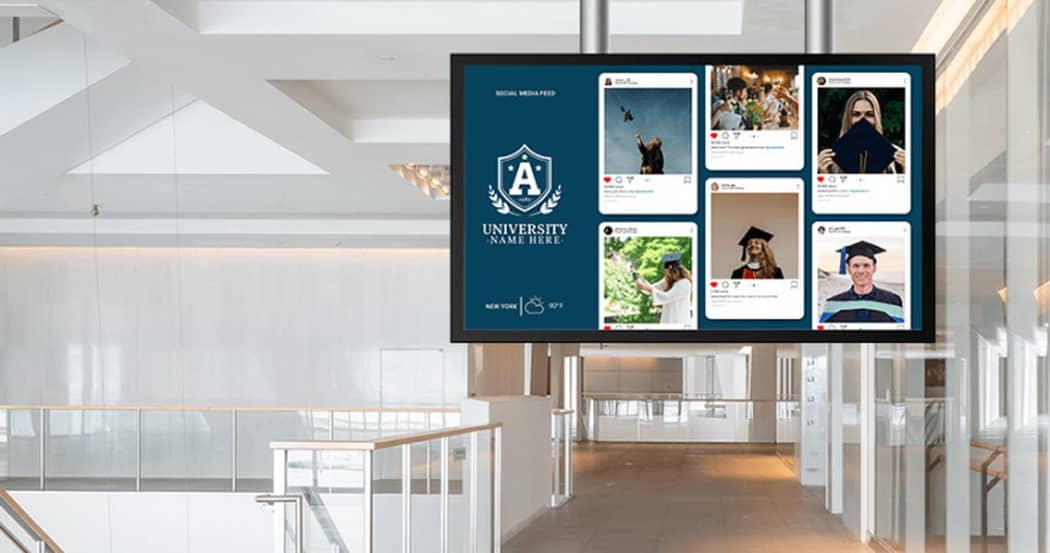
Second, digital signage is also great for multi-functional rooms in a school. You might have science labs which are used by multiple faculties, or a drama classroom that’s also used for choir practice. By using digital signage to display the timetable for that room, you can reassure students and staff that they’ve come to the right place at the right time.
Flexible signage is also helpful in high-traffic areas. During the time between classes, you can use the signs to remind students to keep moving to avoid a crash. Then, during the rest of the day when there’s more time to stop and look, you could display another screen aimed at building community and school spirit. You can even let the students get involved in creating these signs, to help their learning and give them a sense of ownership of their space.
3. Digital signage reminds people in an emergency
Teachers and schools have a duty of care toward their students. It’s a serious responsibility and, in an emergency, you want to do everything in your power to protect the people in your school.
Digital signage can also help you to prepare for the worst-case scenario.

Digital signage template layouts include slides about the emergency procedures for a fire, an active shooter, or a natural disaster. As long as it’s safe to do so, an administrator would be able to use the CMS software to send an emergency message to every screen on campus. This helps with evacuation–a scenario where wayfinding is imperative–and protects the people on campus while they wait for help to arrive.